Send us your Screenshots!
Sat, 2013-06-08 16:25
So yeah, it's come to our attention that the media page is pretty out of date. Well, you wanna help? Send us your favorite screenshots you took, and we may choose it for the Media page! We're also working on the Weapons Manual for the wiki, so if you've got any screenshots that would work with that too please post 'em here!
If it's not a screenshot from 0.9.19 please specify which release it is from.
Oh, and rules. Of course, nothing inappropriate. Also vanilla themes/maps would be nice, but not required.
Thank you!

I'll get the ball rolling with some screenshots:
http://i.imgur.com/Eu8cMFZ.png
http://i.imgur.com/dXLo9zS.png
http://i.imgur.com/tZy6IGP.png
http://i.imgur.com/3fAZIJN.png
http://i.imgur.com/n0QIqTb.png
http://i.imgur.com/XdEdJGf.png
http://i.imgur.com/WWqqYVt.png
All from 0.9.19
Hum. Blue name in those screenshots. Really hard to read. I'm betting that isn't default colours
Yay for saucer/freezer action shots.
Why does your Hell theme water look so odd?
Wonder if we have a bug there.
--
Oh, what the heck. 1PLXzL1CBUD1kdEWqMrwNUfGrGiirV1WpH <= tip a hedgewars dev
10 screenshots from .19
http://imgur.com/a/nSIVZ#0
Hedgewars Tournament 2015
That's the screenshot, looks fine in-game.
How about the edited screeny?
Here are 2 Flying Saucer underwater attack screenshots:
#1: http://goo.gl/BNAOF
#2: http://goo.gl/DBS0o
The second one is probably the best.
I took the screenshot with the system's screenshot taker, because the one from HW makes the water look weird.
Screenshots are from 0.9.19 ofc. :P
That depends on what your editing.
As for the weird looking water in the screenshots hw takes, I could easily fix that in Photoshop so it looks fine.
It is about the screenshots dimension, like from 'landscape' size to 'potrait' size?
WRT oddity w/ water opacity layer. I can't reproduce when I take screenshots. According to unc0rr is a platform specific bug.
Current known fail - Windows XP + Intel graphics driver.
--
Oh, what the heck. 1PLXzL1CBUD1kdEWqMrwNUfGrGiirV1WpH <= tip a hedgewars dev
Seems to be Intel then, because I have intel too.
That's fine, go ahead.
Might be nice to get some good ones of golf/crystal themes, too. I think those are subsequent to the versions listed on media page.
mikade
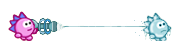
Hedgewars Lurker
I took some screenshots as well.
All screenshots are from 0.9.19 at 1678px×1020px each.
I try to show a broad range of weapons and themes. Most screenshots show a random landscape on a Normal-style game. There are two Shoppa screenshots. There’s a screenshot from the mission “Spooky Tree” and there are two ones from the campaign “A Classic Fairytale”. The theme “Golf” is included. I never heard of “Crystal”. Mikade, did you mean “Cave”? It is included as well.
I hope the file names are self-explanationary.
For all who experience the problem with semi-transparency (like Star and Moon), here’s a quick and dirty command for ImageMagick you can use to fix all your PNGs in your screenshots folder:
convert hw*.png -alpha Opaque fixed.pngSadly, this outputs files in the format of “fixed-some number.png” and does not preserve original file names.
Fixing is also possible with the GIMP:
The solution with ImageMagick is clearly the sipler one, since it’s just one command.
I really hope the screenshots in this thread will be added to the website, because the media page is very outdated. 0.9.15
Hi, I am a Hedgewars developer.