Switching Hedghehog - Can't get how to do it!
Thu, 2008-11-13 16:21
Hi,
Just played a few games with a colleague at the office, it fun! Thanks for a great game 
We have one problem though, none of us seem to be able to figure out how to use the option to switch hedgehog!
If someone could please explain how to do it, what button do I press after getting the circle of yellow arrows above the hedgehog's head?
Thanks,
Erik
Use space then tab
harmless911 is correct, First press space bar to activate the weapon, then press the tab key to switch hedgehog, when you have selected one, just make him walk or choose another gun.
Guys, running version 9.11. The above seem not to work. If I first tap the space bar, it uses the weapon. Am I missing something?
How to use Hog Switcher in 5 easy steps.
1. Choose the hog switcher...
2. Press SPACEBAR once...
3. Use tab while arrows are circling over your head...
4. Choose hog you want to move...
5. Move with this hog and kick some asses!!!
TADDA!!!
Pretty easy, huh?
Press any key to continue, or any other key to cancel.
thanks
Sorry, but I don't get how to Choose the hog switcher.
I have checked the posts in the Manual but I could not figure out.
That's an impressive necro.
To select the hog switcher, right click the mouse to open the weapons menu. This is the weapons menu.

Look under row 10 for this icon:
Congratulations, you have located the hog switcher.
Now follow the aforementioned instructions.
1. Choose the hog switcher (by clicking on it)
2. Press SPACEBAR once...
3. Use tab while arrows are circling over your head...
4. Choose hog you want to move...
5. Move with this hog and kick some asses!!!
mikade
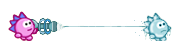
Hedgewars Lurker
In version 0.9.24, there will be a tutorial which explains (among other things) how to use the switcher.
Hi, I am a Hedgewars developer.